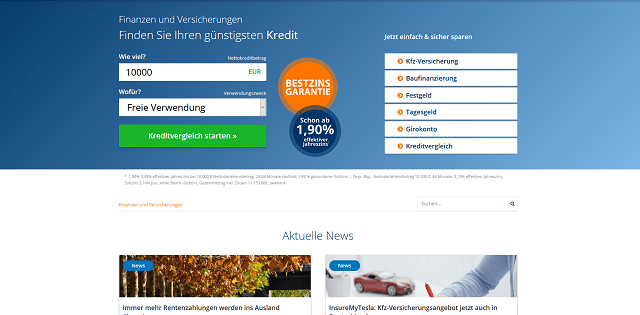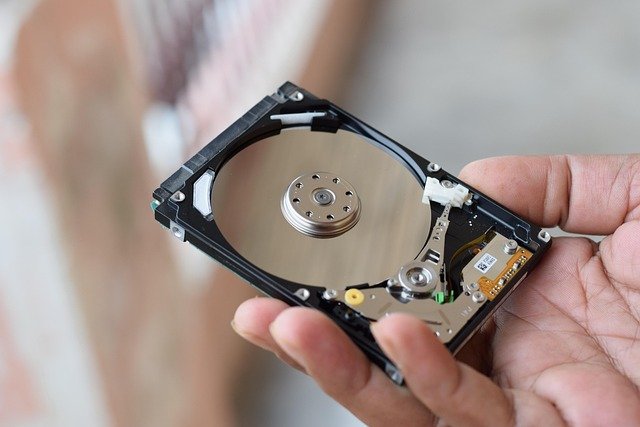Selecting reliable internet and backup options for uninterrupted remote work
Reliable connectivity and fallback plans are essential for sustained remote work. This article outlines practical steps to choose stable broadband, configure backups, and align your workspace and routines to minimize downtime. It covers technical choices, security considerations, and simple changes in furniture, lighting, and scheduling that support continuous productivity.

Reliable internet and thoughtful fallback arrangements are central to uninterrupted remote work. A resilient setup balances a strong primary broadband connection with layered backups, secure configurations, and a workspace designed to reduce interruptions. Beyond raw speed, stability, cybersecurity, and physical environment factors such as lighting and ergonomics influence how consistently you can stay connected and productive from home. The guidance below ties network choices to everyday workspace decisions so you can reduce downtime and maintain focused output.
How does broadband choice affect remote productivity?
Choosing the right broadband plan is about more than peak download numbers; latency, jitter, upload speed, and service reliability matter for video calls, cloud apps, and file transfers. Look for plans with consistent upload capacity if you host meetings or send large files. Check reported outages and local service reviews to gauge stability in your area. If multiple household users stream or conference simultaneously, factor in headroom so your connection remains responsive under load, improving overall remote productivity.
How to design a secure workspace for privacy and cybersecurity?
A secure workspace reduces the risk that interruptions become security incidents. Position your desk and screen to limit shoulder surfing and use a privacy screen if needed. Keep work devices on a secure, password-protected Wi-Fi network separate from guest devices and enable WPA3 or WPA2 encryption on routers. Use multi-factor authentication for work accounts, keep operating systems and software updated, and employ a reputable VPN when accessing sensitive systems. These practices protect data and prevent connectivity problems caused by unauthorized access.
How can ergonomics and furniture support long work sessions?
Ergonomics and appropriate furniture reduce physical strain that can lead to frequent breaks or task switching. Choose a chair and desk setup that supports neutral posture, with monitor height and keyboard placement minimizing neck and wrist strain. An adjustable desk or monitor riser can help alternate between sitting and standing. Allocate space for essential network hardware so cables are tidy and vents aren’t blocked. A comfortable, organized workstation indirectly supports uninterrupted work by reducing fatigue and the need for frequent repositioning.
How do lighting and acoustics impact focus and network use?
Lighting and acoustics shape concentration during meetings and focused tasks. Natural light and adjustable task lighting reduce eye strain during extended screen time; avoid glare on camera for video calls. Good acoustics—using rugs, curtains, or a focused microphone—reduce background noise, enabling you to rely on lower-bandwidth audio settings when necessary. Reducing audiovisual retries improves perceived connectivity and decreases the need to repeatedly reconnect, thereby enhancing uninterrupted remote work.
What organization and scheduling practices reduce disruptions?
Clear organization and thoughtful scheduling limit unnecessary online interruptions. Maintain a visible schedule that sets meeting boundaries and blocks deep-work periods. Use shared calendars to avoid overlapping high-demand sessions in a household with limited bandwidth. Keep essential cables, chargers, and backup power in a designated place so you can swap equipment quickly. File organization and offline access to key documents reduce reliance on a connection for every task, helping maintain productivity if temporary outages occur.
What backup internet options keep work uninterrupted?
Layered backup strategies reduce single points of failure. Common approaches include a cellular hotspot (4G/5G) for short outages, a second wired connection from a different provider to avoid single-network failures, and failover configurations on routers that automatically switch when the primary link drops. For extended outages, mobile tethering plus power backup can maintain critical communication. When implementing backups, test failover behavior regularly and confirm that VPN and security settings persist during transitions to avoid interruptions or security gaps.
Reliable remote work combines technical redundancy with practical workspace design. Matching broadband selection, backup strategies, and cybersecurity to your daily routines, furniture choices, lighting, and scheduling creates a resilient environment that reduces downtime and preserves focus. Regular testing, clear organization, and attention to ergonomics and privacy help you maintain steady productivity, even when connectivity issues arise.