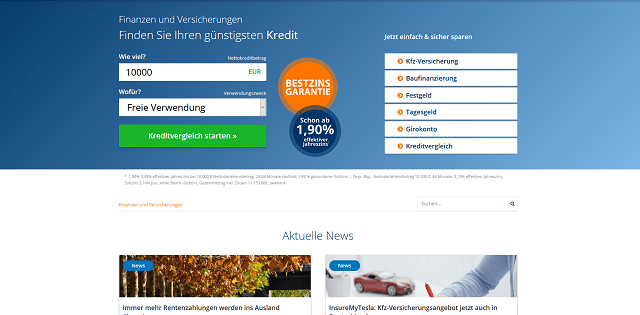Improving connectivity and peripheral setup for hybrid workspaces
Hybrid workspaces require reliable connectivity and a streamlined peripheral setup to support both in-office and remote tasks. This article outlines practical approaches to hardware, compatibility, maintenance, and sustainability that help IT teams and individuals maintain consistent performance across locations.
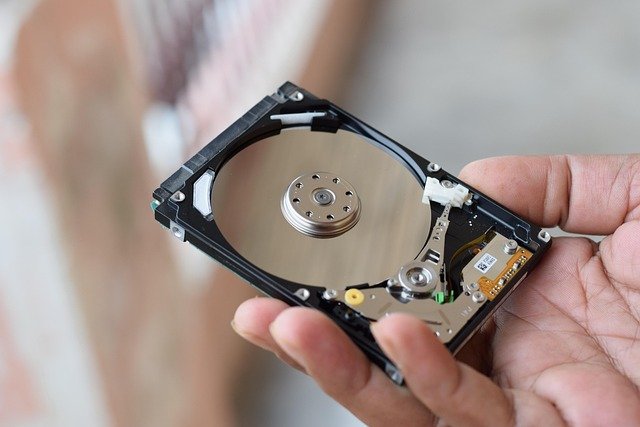
Hybrid work increasingly depends on predictable connectivity and peripherals that work seamlessly between home and office environments. Establishing clear standards for network access, device compatibility, and basic diagnostics reduces downtime and user frustration. This article breaks down practical steps for configuring hardware, planning upgrades, maintaining equipment, and handling end-of-life refurbishment and disposal in ways that support security and sustainability.
Connectivity for hybrid workspaces
Consistent connectivity is foundational. Start by standardizing network requirements for both office and remote locations: minimum wired and wireless throughput, VPN capacity, and QoS settings for voice or video traffic. For remote workers, provide guidance on router placement, ISP plan minimums, and the use of wired Ethernet where possible to avoid the variability of Wi-Fi. Consider managed switches and centralized Wi-Fi controllers in office sites to ensure uniform performance across floors and meeting areas.
Performance monitoring is key. Implement simple diagnostics and baseline tests staff can run before opening support tickets, including speed tests, ping checks to corporate gateways, and latency checks for critical services. Centralized logging and remote access tools let IT spot recurring bottlenecks and prioritize network upgrades where they deliver the greatest improvement.
Ensuring compatibility with peripherals
Peripheral compatibility prevents frequent interruptions. Maintain an approved list of printers, webcams, headsets, docking stations, and specialized devices with confirmed driver support across your standard OS images. Use vendor-provided compatibility matrices to avoid devices that need unusual drivers or frequent manual configuration. For employees with specialized needs, offer an assessment path to qualify additional devices before broad deployment.
Document standard connection methods and settings—USB, USB-C with DisplayPort Alt Mode, Thunderbolt, and Bluetooth profiles—so employees and office managers can match cables and adapters correctly. Include firmware update procedures for multi-function peripherals to maintain interoperability and avoid conflicts after system updates.
Hardware upgrades: storage and memory
Planning hardware upgrades for hybrid environments should balance mobility, performance, and longevity. Identify upgrade paths for common device classes: laptops that support memory expansion and NVMe storage swaps are easier to extend than sealed units. Prioritize SSD upgrades and additional memory for devices used in multitasking and virtual meeting-heavy roles, as these changes often yield large performance improvements with modest cost.
When rolling out upgrades, standardize images and driver packages to minimize post-upgrade inconsistencies. Keep a record of serials, configurations, and the upgrade history to streamline future maintenance and to assess when refurbishment or replacement is more economical than continued upgrades.
Maintenance, diagnostics, and repair
Regular maintenance reduces unexpected failures. Set up periodic health checks that include storage health monitoring (SMART), memory testing during off-hours, and battery capacity reporting for mobile devices. Provide staff with straightforward diagnostic tools and step-by-step instructions for common fixes—such as re-seating memory, replacing an M.2 SSD, or performing a clean OS reinstall—so minor issues don’t escalate into service tickets.
Establish repair workflows distinguishing between user-repairable tasks and those requiring IT or vendor intervention. Track repair turnaround times and parts inventory for common items like power adapters and docking cables. Centralized asset management and diagnostic logs make it easier to spot models with high failure rates and adapt procurement accordingly.
Security, energy, and sustainability
Security must be integrated with peripheral and connectivity strategies. Enforce encrypted connections (VPN, TLS) for remote access, manage peripheral firmware updates, and restrict USB behavior with endpoint policies where needed. Implement network segmentation and authentication for office IoT or shared devices like printers to limit exposure.
Sustainability and energy efficiency can be aligned with security practices. Choose energy-efficient power profiles, deploy power management for shared office equipment, and favor devices with vendor sustainability reporting. Reducing energy draw and extending device life through upgrades and maintenance reduces environmental impact while often lowering operational costs.
Refurbishment, recycling, and responsible disposal
A lifecycle plan reduces waste and compliance risk. Assess end-of-life options early: refurbishment and redeployment can be viable for devices that meet performance and security requirements after diagnostics and selective upgrades. Maintain certified data sanitization procedures when reassigning or recycling equipment to prevent data leakage and comply with regulations.
For devices beyond refurbishment, partner with certified recycling or disposal services and document the process. Track components that can be harvested—batteries, power bricks, memory modules—and decide whether to reuse, sell, or recycle them. Prioritized refurbishment and responsible disposal programs support sustainability goals and may reduce procurement needs over time.
Conclusion
Improving connectivity and peripheral setup in hybrid workspaces requires coordinated planning across networking, hardware compatibility, maintenance, security, and end-of-life handling. Standardize expectations, provide simple diagnostics and support workflows, and incorporate sustainability and data protection into lifecycle decisions. Together, these steps create a more reliable, secure, and environmentally responsible hybrid work environment.