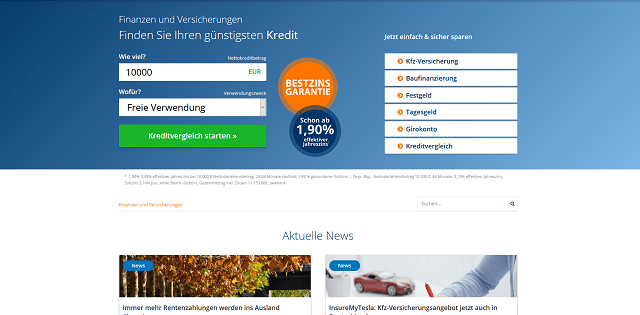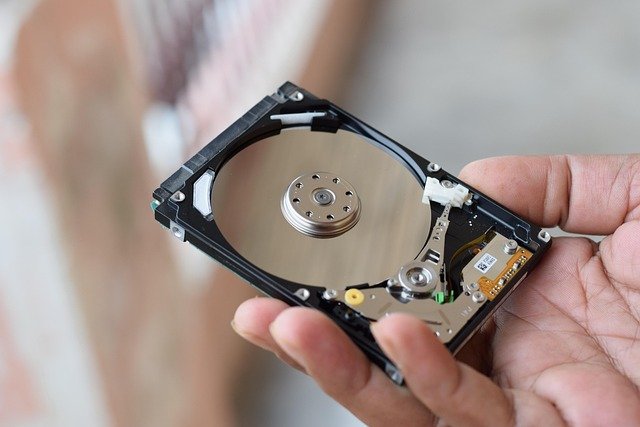Optimizing broadband and connectivity for consistent online meetings
Reliable broadband and robust connectivity are central to productive online meetings in a home office. This article outlines practical steps to reduce interruptions, plan for backups, and balance ergonomics and equipment needs so you can maintain continuity, protect meeting data, and support collaboration from a consistent workspace.

A dependable internet connection is foundational for consistent online meetings, but connectivity is only one piece of a resilient setup. This article explains how to align broadband choices with continuity planning, manage power and backups, configure peripherals and lighting for comfort and productivity, and protect meetings through basic cybersecurity practices. The guidance focuses on practical, verifiable steps you can apply using local services and common equipment to reduce disruptions and support smooth collaboration.
How does broadband affect meeting continuity?
Broadband speed, latency, and stability directly influence audio and video quality during meetings. Choose a plan that prioritizes upload as well as download capacity if you regularly share video or host sessions. Test performance at typical meeting times to gauge peak-hour throttling and use wired Ethernet where possible to reduce packet loss. Monitoring tools and routine speed checks help identify issues early, and keeping firmware up to date on routers preserves stable connectivity.
What redundancy and backups improve power and continuity?
Simple redundancy reduces single points of failure. Consider a battery backup (UPS) for your modem and router to ride through short power interruptions and provide safe shutdown time for equipment. A secondary connection—such as a mobile hotspot or an alternate ISP—can serve as a failover for critical meetings. Regularly back up important meeting files and configurations to cloud storage or external drives to avoid data loss should hardware fail during a session.
Peripherals, lighting, posture for productivity
Choosing the right peripherals and arranging lighting and posture support sustained productivity. Use a quality headset with noise cancellation for consistent audio, and a webcam positioned at eye level to improve visual engagement. Soft, diffused lighting reduces glare and eye strain while an adjustable monitor stand and an ergonomic chair promote better posture. These adjustments not only improve comfort but also reduce distractions that can interrupt meetings and diminish collaboration effectiveness.
Scheduling and boundaries for collaboration
Clear scheduling practices and boundaries help preserve meeting quality. Block uninterrupted time in shared household calendars, set expectations about background noise, and use status indicators to signal when you’re on a call. For teams, structured agendas and timeboxing reduce overruns that compound connectivity issues. Establishing household boundaries—such as dedicated meeting zones or quiet hours—minimizes unexpected interruptions and supports consistent attendance and focus.
Securing meetings and equipment for cybersecurity
Basic cybersecurity measures protect meeting content and devices. Use unique, strong passwords for router and conferencing accounts, enable encryption features in meeting platforms, and apply software updates promptly. Limit administrative router access and segregate guest devices on a separate network where possible. For sensitive meetings, require meeting passcodes or waiting rooms and be cautious about sharing persistent links to reduce unauthorized access risks.
Choosing connectivity and maintaining equipment
Selecting appropriate connectivity depends on use case and local availability; fiber and cable generally offer lower latency and higher sustained throughput than many DSL or satellite options. Maintain equipment by scheduling periodic reboots, checking cables and connectors, and updating modem/router firmware. Keep spares for essential peripherals like headsets or power adapters to avoid last-minute failures. Consistent maintenance practices and informed connectivity choices minimize interruptions across meetings.
Consistent online meetings come from combining stable broadband with redundancy, appropriate peripherals, and practical scheduling and security habits. Focusing on these areas—connectivity, power and backups, ergonomics, collaboration practices, and cybersecurity—creates a resilient home office environment that supports productivity and continuity without unnecessary complexity.