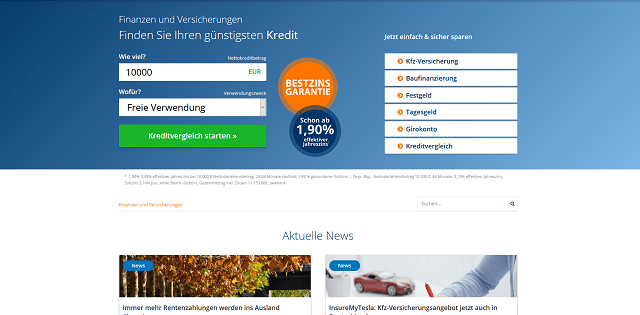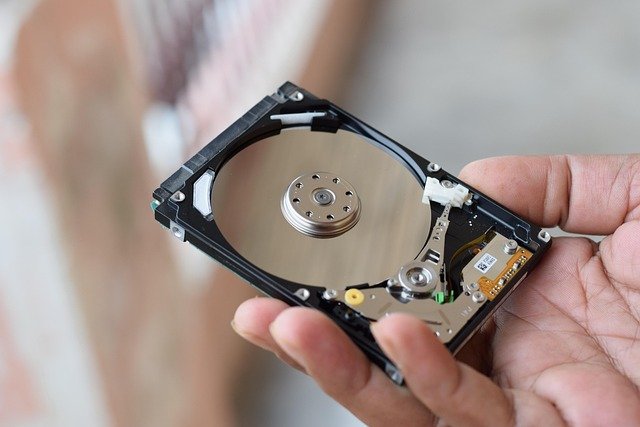Guide to energy-efficient hardware upgrades for home setups
Improving energy efficiency at home can reduce electricity use and extend the life of devices. This guide covers practical hardware-focused approaches for common home setups—laptop and smartphone care, component upgrades, and refurbishing options—while keeping sustainability and performance trade-offs clear. Use these methods to prioritize upgrades that lower power draw without compromising everyday use.

How does motherboard and processor affect efficiency?
The motherboard and processor are foundational for a system’s power profile. Modern motherboards support power-saving states and finer voltage regulation, while newer processors often deliver better performance-per-watt through architectural improvements and lower thermal design power (TDP). When planning an upgrade, check whether your motherboard supports power management features such as CPU C-states, efficient VRMs, and refined BIOS/firmware controls. Upgrading a processor on a compatible board can yield meaningful gains in efficiency for workloads that benefit from improved single-thread or multi-thread performance, but confirm socket and chipset compatibility before proceeding.
Can upgrading memory and storage reduce power draw?
Increasing memory can reduce the need for disk swapping, which helps systems run more smoothly and can lower power usage by avoiding repeated reads/writes. Opt for memory modules with lower voltage ratings when possible. For storage, swapping older spinning hard drives for SSDs cuts idle and active power consumption significantly. NVMe drives can deliver faster throughput with similar or slightly higher power under heavy load but often reduce overall system active time, which can translate into net energy savings. Prioritize capacity and endurance that match your usage to avoid overprovisioning.
How do ssd and nvme choices influence energy use?
SATA SSDs generally consume less peak power than high-performance NVMe drives, but NVMe drives finish tasks faster and let the system return to low-power states sooner. For typical home use—web browsing, streaming, office tasks—a mainstream SATA SSD or a lower-power NVMe model balances responsiveness and efficiency. When selecting an ssd or nvme option, review manufacturer specifications for active and idle power, and consider drives with power management features. Proper firmware updates can also improve drive efficiency and reliability over time.
What about gpu, display, and peripherals?
GPUs can be major power consumers, especially discrete models used for gaming or creative workloads. For home setups, integrated graphics or lower-power dedicated GPUs provide acceptable performance with reduced energy draw. Displays vary in efficiency by panel type and backlight; choosing LED-backlit and energy-rated monitors helps reduce consumption. Peripherals and connectivity accessories—external hard drives, routers, webcams—should be evaluated for standby power and hard switchability. Disconnect or use smart power strips for devices that draw phantom power when idle.
How to manage battery, laptop, and smartphone efficiency?
Battery health and charging habits influence how often devices need recharging or replacement. For laptops and smartphones, use manufacturer-recommended charging cycles and avoid extreme temperatures to preserve battery capacity. Adjust display brightness, background sync, and connectivity settings (Wi-Fi, Bluetooth) to save energy. When upgrading a laptop component, lighter SSDs and additional memory can speed tasks and reduce active runtime; replacing an aging battery or purchasing refurbished units where appropriate can extend device life and contribute to sustainability.
When to upgrade, refurbish, update firmware, and consider cooling?
Deciding between upgrade and refurbish depends on performance needs and environmental considerations. Refurbishing components—replacing thermal paste, cleaning fans, or swapping an old battery—can restore efficiency without buying new hardware. Keep firmware and drivers current; firmware updates often include power-management improvements. Effective cooling reduces thermal throttling and can improve component efficiency; consider efficient case fans, lower-noise cooling solutions, and ensuring airflow. When upgrading, balance the energy cost of manufacturing new parts against the efficiency gains and expected lifespan of replacements to support sustainability goals.
Conclusion
Energy-efficient hardware upgrades prioritize long-term performance and reduced power use across devices and components. Focus on upgrades that enable faster task completion (ssd, memory), improve power management (modern motherboards, updated firmware), or restore efficiency through refurbishing and battery care. Thoughtful choices about displays, gpus, and peripherals, combined with good cooling and firmware maintenance, help home setups run more sustainably while meeting everyday needs.