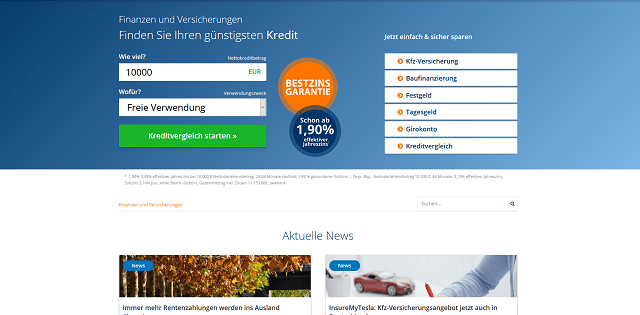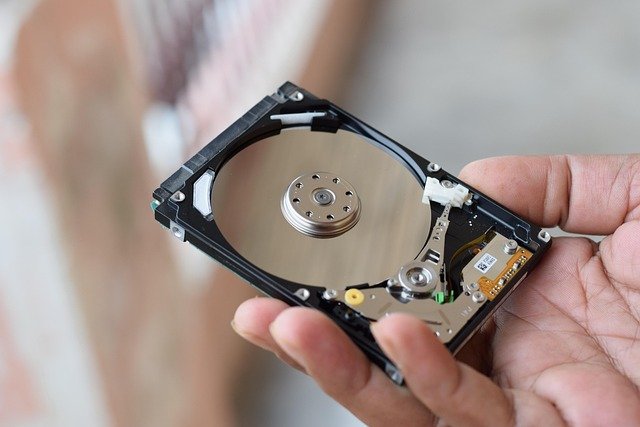Environmentally responsible options for retiring old devices
Retiring old devices can reduce environmental impact while protecting data and recovering value. This article outlines practical options for disposing of or repurposing hardware, from secure SSD handling to recycling services and donation paths, with attention to firmware, security, and compatibility considerations.
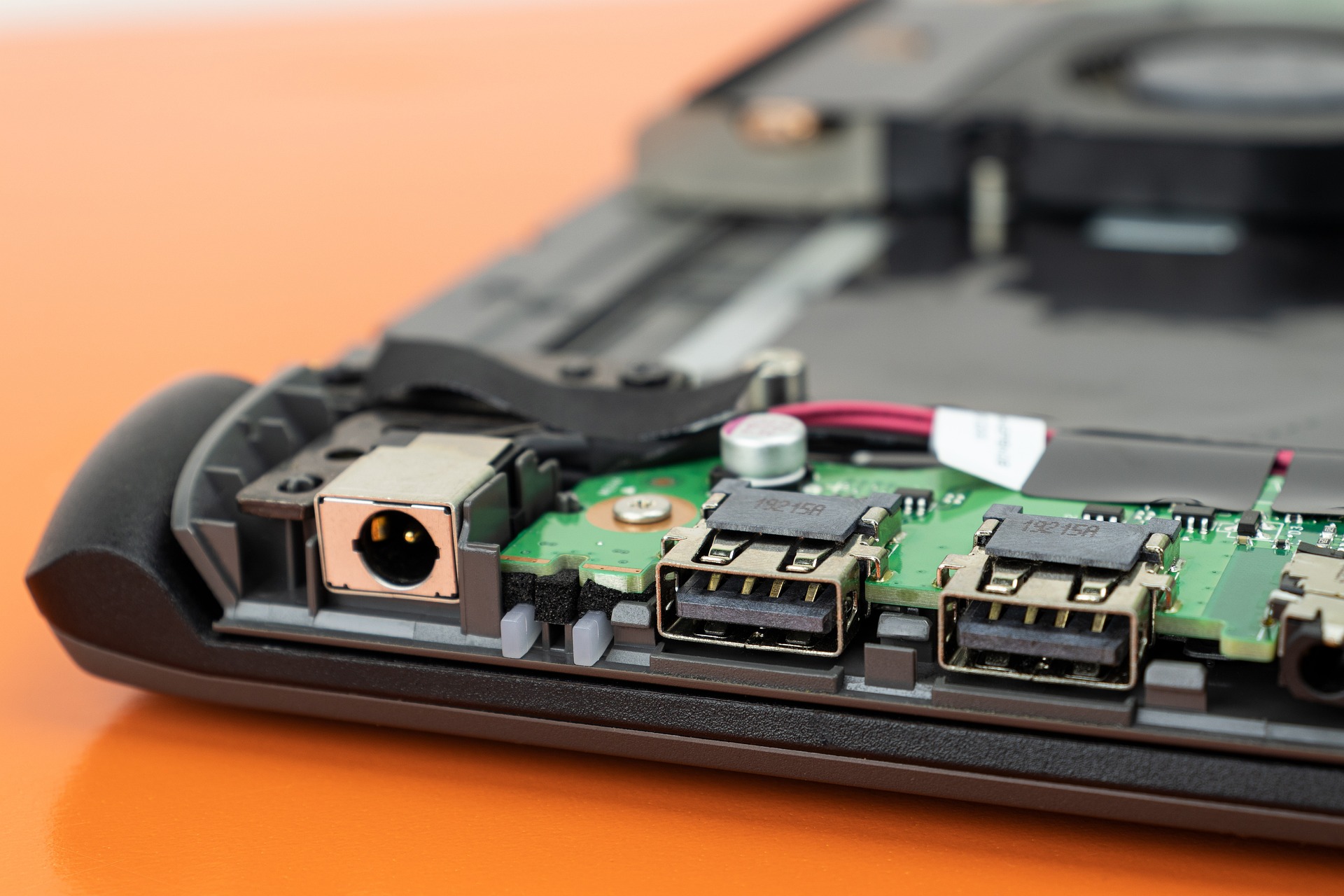
When it’s time to retire electronics, small choices add up. Properly handling old laptops, desktops, peripherals, and internal parts reduces e-waste, prevents data leaks, and can extend useful life through reuse or salvage. This article covers environmentally responsible options for disposal, secure data handling for storage and SSDs, firmware and security steps, and how to evaluate compatibility before passing hardware on.
hardware and peripherals
Assess which parts can be reused or donated. Keyboards, mice, monitors, and external peripherals often have long usable lifespans and can serve community centers or schools. For internal hardware like power supplies and cooling fans, check for functional issues such as worn bearings or damaged connectors. If items are broken, separate components—plastic housings, metal frames, and circuit boards—so recyclers can recover materials. Always verify local services accept the specific peripheral types you have.
processors, gpu, and cpu
CPUs and GPUs can retain value for hobbyists and rebuilders. Before removing processors, ground yourself to prevent ESD damage and keep pins or pads intact. Note compatibility with motherboards and firmware requirements; a recent BIOS update might be necessary to support certain CPUs. If parts are functionally sound but incompatible with your current build, consider selling or donating to technical schools, makerspaces, or online communities that refurbish and reuse components.
motherboards and compatibility
Motherboards contain recyclable metals and components but can also be reused if compatible with available CPUs, memory, and firmware. Check BIOS/UEFI versions and firmware update paths before attempting reuse; lacking firmware support can limit compatibility with newer processors or security features. For non-reusable boards, remove batteries and large capacitors if required by local e-waste guidelines, and take them to certified recyclers who handle circuit boards and hazardous components responsibly.
laptops, storage, and ssd
Laptops often combine valuable modular parts—battery, storage, RAM, and screen—that can be repurposed. For storage and SSDs, prioritize secure data removal: use manufacturer Secure Erase tools or full-disk encryption followed by factory reset. Note that SSDs may require firmware-aware wiping to ensure data is unrecoverable. If you choose physical destruction for highly sensitive drives, follow e-waste rules for disposal. Alternatively, remove and repurpose functioning SSDs as external drives, ensuring housing enclosures meet compatibility standards.
upgrades, cooling, and power
Extending device life through upgrades can save resources: adding storage, increasing RAM, improving cooling with better fans or thermal paste, or swapping to a more efficient power supply can defer disposal. Verify firmware and security updates before upgrading to avoid incompatibility. When replacing power supplies or cooling components, recycle the old units properly; inefficient power units can be hazardous and should be handled by qualified facilities. Energy-efficient upgrades also reduce ongoing power consumption.
security, firmware, and end-of-life options
Secure wiping, firmware updates, and choosing the right end-of-life path protect both privacy and the environment. Many manufacturers and retailers offer take-back or trade-in programs; certified e-waste recyclers and municipal collection events handle hazardous material recovery. Below are common providers and services to consider when arranging disposal or recycling:
| Provider Name | Services Offered | Key Features/Benefits |
|---|---|---|
| Apple Trade In | Device trade-in and recycling | Offers credit for eligible devices and secure handling for returned units |
| Best Buy Recycling | In-store drop-off for electronics | Accepts a broad range of consumer electronics for recycling |
| Dell Reconnect (Goodwill) | Drop-off recycling and refurbishment | Partners refurbish usable units; broad network of locations |
| Local municipal e-waste programs | Curbside or drop-off collection | Handles hazardous components and region-specific disposal rules |
Conclusion Choosing environmentally responsible options for retiring old devices involves balancing reuse, secure data handling, and working with certified recyclers or donation channels. Pay attention to firmware and security steps, assess compatibility before repurposing parts like motherboards, CPUs, GPUs, SSDs, and peripherals, and use manufacturer or municipal programs when disposal is necessary to ensure materials are recovered and hazardous elements are managed safely.